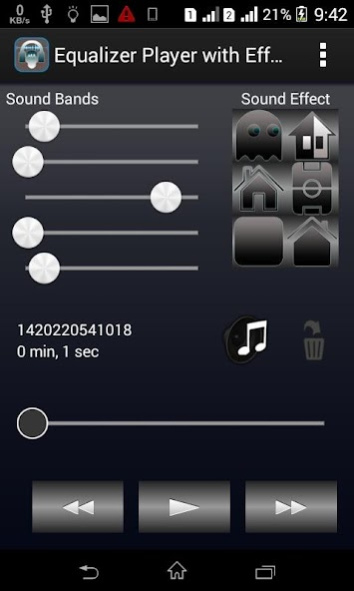Recorder and Equalizer 1.0
Free Version
Publisher Description
This is “Recorder and Equalizer Player with Effect” and it can records best out of quality. Record yourself also with the quality of channels, sampling rate and you can play it using built-in Equalizer Audio Player with sound effect.
“Recorder and Equalizer Player with Effect” features:
—-—-—-—-—-—-—-—-—-—-—-—-—-—-—-—----------
Frequency ( Quality ):
Low: 8KHz (phone), 11KHz (phone), 16KHz (phone)
Medium: 22KHz (FM radio), 32KHz (CD)
High:44.1KHz (CD)
Audio Channels:
Two audio channels (STEREO and MONO).
Audio Format:
Most of the popular audio formats supported.
Formats are : mp4, mp3, wav, amr, 3gp
Interfaces:
Different interface for record screen, record list screen, equalizer player screen and sound effect.
UI sample interface
Options:
Audio rename, deleting
Playing with equalizer effect and more six sound effect ( classic, room, stadium, small room, indoor, normal )
Volume Unit Meter:
Analog and digital Volume Unit Meter display dynamically
Record length:
Unlimited recording time
Equalizer Player:
Built-in Equalizer Audio player included
It has five bands sound mixed effects.
It has six sound effects(classic, room, stadium, small room, indoor, normal ).
Background sound effect:
Four background sound effect. Raining background sound effect
Barking dogs background sound effect
Drumming background sound effect
Guitar playing background sound effect
Others::
Easy record list with search query
Easy to control with interfaces
Share option included
Rate option included
Highest quality recordings supported
No limit to audio recording length
Playlist of your recorded audios with search box
More reliable and flexible
Admob integration.
This is a demo. If you need it please visit : http://codecanyon.net/item/recorder-and-equalizer-player-with-effect/9904887
Or
email me : anrosoft.office@gmail.com
About Recorder and Equalizer
Recorder and Equalizer is a free app for Android published in the Audio File Players list of apps, part of Audio & Multimedia.
The company that develops Recorder and Equalizer is Codestin Service. The latest version released by its developer is 1.0.
To install Recorder and Equalizer on your Android device, just click the green Continue To App button above to start the installation process. The app is listed on our website since 2015-02-13 and was downloaded 4 times. We have already checked if the download link is safe, however for your own protection we recommend that you scan the downloaded app with your antivirus. Your antivirus may detect the Recorder and Equalizer as malware as malware if the download link to com.anisbulbul.equalizer is broken.
How to install Recorder and Equalizer on your Android device:
- Click on the Continue To App button on our website. This will redirect you to Google Play.
- Once the Recorder and Equalizer is shown in the Google Play listing of your Android device, you can start its download and installation. Tap on the Install button located below the search bar and to the right of the app icon.
- A pop-up window with the permissions required by Recorder and Equalizer will be shown. Click on Accept to continue the process.
- Recorder and Equalizer will be downloaded onto your device, displaying a progress. Once the download completes, the installation will start and you'll get a notification after the installation is finished.